Speaker notes
You can write down notes inside the <Notes> component for the current slide
which is only visible to you inside the speaker view if you press S on the keyboard.
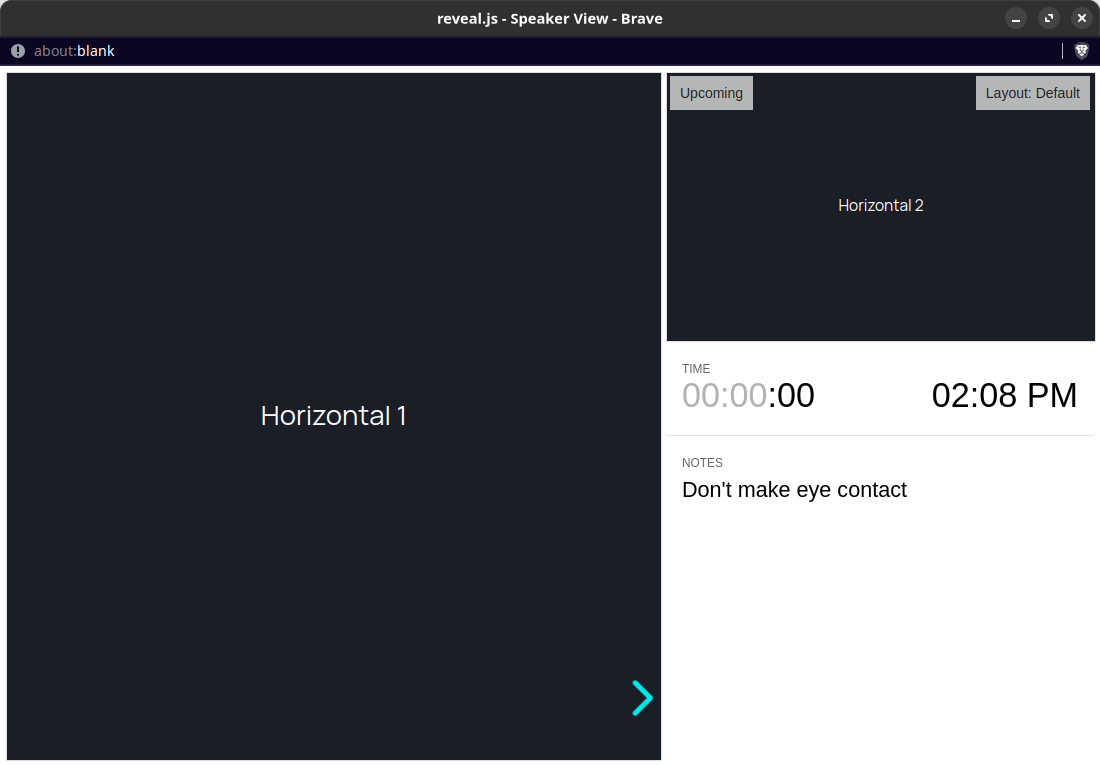
<script>
import { Presentation, Slide, Notes } from '@components'
</script>
<Presentation>
<Slide>
Horizontal 1
<Notes>Don't make eye contact</Notes>
</Slide>
<Slide>Horizontal 2</Slide>
</Presentation>